ConvertKit vs MailerLite
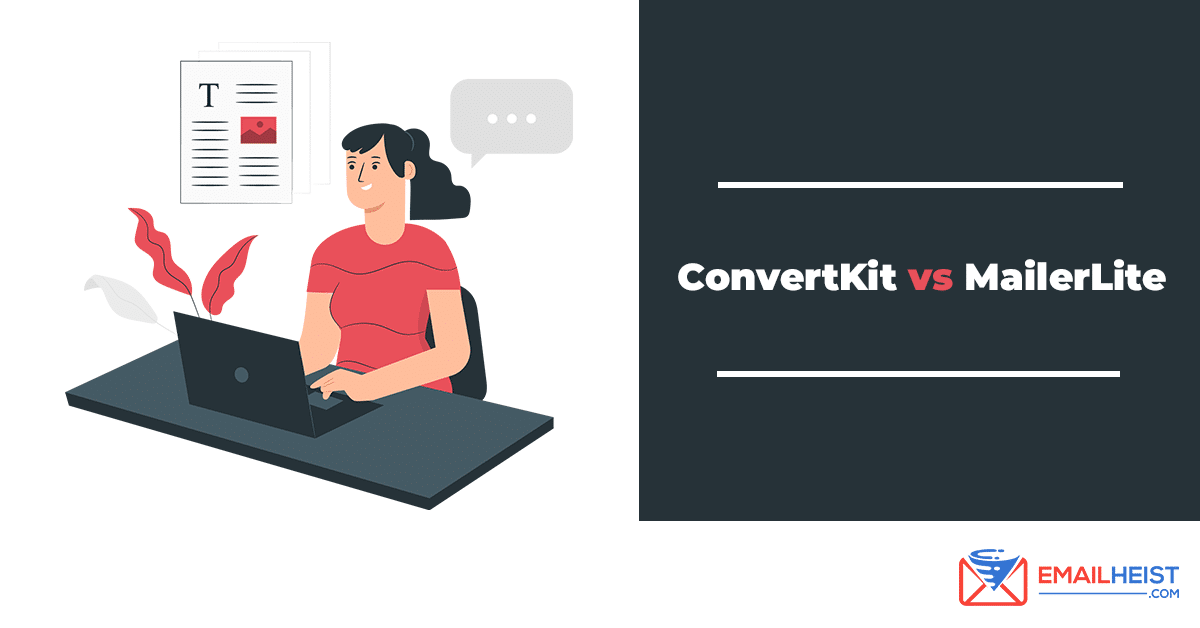 Email is one of the most vital tools for marketing. Billions of people still use it as a form of communication, so it is naturally a good means for entrepreneurs to reach out to existing or potential customers.
Email is one of the most vital tools for marketing. Billions of people still use it as a form of communication, so it is naturally a good means for entrepreneurs to reach out to existing or potential customers.
Email is considered a personal tool. When people check their email inboxes, they are also looking for engaging and useful content – this is why email marketing has the highest return on investment.
Email marketing, though, is not necessarily an easy task to accomplish. For beginners, your subscribers have different needs that you should meet. If you are sending a single email, it will not be relevant and useful to most subscribers, no matter how good it is.
Get our FREE course on AFFILIATE MARKETING straight to your inbox This course includes video tutorials on how to do email marketing.![]()
In the past, it had been a difficult task to send information to specific customers about their needs when you knew so little about them. This was the case until email marketing tools were introduced!
Automated email marketing means you can get to know your customers’ needs through their online behavior. These are personalized messages sent to each subscriber.
Two of the most popular email marketing tools are ConvertKit and MailerLite. These tools are both designed to make your email marketing easier. However, which one is better? In this article, we compare their features, benefits, and pricing to help you find out which is a better tool to invest on for your business.
What is ConvertKit?
ConvertKit is an email marketing software designed for online creators. If you are a blogger, an author, a photographer, a graphic designer, a freelance writer, and the like, ConvertKit was created with you in mind.
ConvertKit prides itself as an email marketing software best suited for professional bloggers. It was founded in 2013 by Nathan Barry and David Wheeler. (READ More: Everything you need to know about ConvertKit)
Who is ConvertKit for?
ConvertKit is an email marketing software specially created for online creators such as musicians, authors, podcasters, coaches, and bloggers and who sell products or services through an online store. (READ More: How to set-up ConvertKit for email marketing)
Key Features of ConvertKit
ConvertKit has a good set of features. Its autoresponder, subscriber management, and form building abilities are excellent. Below are some of the key features of ConvertKit.
Subscriber Management
ConvertKit uses email tags instead of using lists to manage your subscribers. You can specify the tags and add as many tags as you like to a subscriber.
When you’re adding subscribers, you can choose which autoresponders, forms, and tags to add them to. ConvertKit also allows you to migrate subscribers from another email marketing provider.
ConvertKit is also very analytic-focused. This extends to subscribers. It tracks important subscriber metrics, such as:
- New subscribers
- Total subscribers
- Average open rate
- Average click rate
If you are running an online store, you can also get detailed reports on purchase metrics, including all the products your subscribers have purchased and what channels they used to get to the point of purchase.
Segmentation
Segmenting your customers is vital if you want to deliver personalized content to specific audiences. With ConvertKit, you can add as many conditions as you like to create segments, both excluding and including customers based on these criteria.
The kind of conditions you can apply include:
- Location
- Subscription date
- Purchase behavior
Forms and Landing Pages
The landing page and form building functionality of ConvertKit is excellent. Aside from providing templates and the usual design editing options, ConvertKit adds in a whole host of advanced features, including:
- Choosing which course of action to take when a customer fills in the form
- Automatically sending incentive email to new subscribers
- Changing what’s shown to returning visitors
- Altering text shown in search results and social media
The built-in forms and landing pages reports show you the visitors, subscribers, and subsequent conversion rate. This gives you the insight to know if you need to make any changes. If you don’t have a website, ConvertKit can host the landing page for you on its server and domain.
Autoresponders
Autoresponders are a sequence of emails sent automatically when a customer takes action or another condition is met, like five days have passed since you sent the last email.
ConvertKit allows you to create complex autoresponders easily. The first step is to choose the condition, action, or event. This includes:
- Adding and tagging new subscribers
- Filling out a form
- Buying a product
ConvertKit also provides automation templates that you can use if you’re in doubt of the steps that would work best to reach your goal. Some of the templates include:
- Hosting a webinar
- Launching a product
- Follow up with customers who haven’t purchased
- Newsletters optimized to send according to when customers are most likely to open them
(READ More: How ConvertKit works)
ConvertKit Plans and Pricing
You can start for free and manage up to 1,000 subscribers with limited features available.
The next plan, called Creator Plan, is priced at $29/month if billed monthly or $25/month if billed annually for up to 1,000 subscribers. The charge for 1,000 to 3,000 subscribers is $49/month while 3,000 to 5,000 goes for $79.
For 10,000 subscribers, ConvertKit charges a fee of $119/month, while you pay $379 monthly for 50,000 subscribers.
The last plan, called Creator Pro Plan, has all the features available. For 1,000 subscribers, you are charged $59/month if billed monthly or only $50/month if billed yearly. Just like the Creator Plan, the price also goes up depending on how many subscribers you have. (READ More: ConvertKit Price Plans)
What is MailerLite?
MailerLite is a web-based email marketing service designed for bloggers, freelancers, and small to medium-sized businesses. It can help you create your own website and send out mass emails without taking the time to draft each one.
Who is MailerLite for?
MailerLite is one of the best email marketing software for beginners who also need advanced features and are willing to spend some time creating and personalizing their email campaigns.
Campaigns
You can create four different types of campaigns with MailerLite:
- Regular campaigns
- A/B split campaigns
- Auto resend
- RSS campaign
Once you have created your email, you can use advanced segmentation to send it to specific groups of users, like people who have signed up through a particular source, or recipients who have already received a certain amount of emails, etc.
Several options are available for segmentation, such as:
- Signup date
- Signup source
- Campaign
- Time inactive
You can add several conditions at once to get the relevant emails you need.
Subscribers
The subscriber’s portion is where you create your segments. The option to create groups extends the segmentation functionality by creating a segment of people with any conditions.
Unfortunately, there aren’t a lot of options to manage your subscribers. You can only add or remove them and add them to segments or groups. You can’t drill down to see the natural behavior of your subscribers.
However, MailerLite provides a strong analytics capability. It gives you access to some useful statistics about subscriber behavior. You can use this insight to improve your campaigns.
Forms
MailerLite has excellent functionality when it comes to creating and optimizing popups and embedded forms. This allows you to build up your email list.
You choose the most suitable popup template for your goal, whether getting a straight email newsletter signup, a popup offering a discount, or a full-screen popup
While popups can be useful, they can also ruin your customer’s experience when not used properly. That’s what makes MailerLite’s mode, frequency, and visibility settings for the popup so important.
You can choose when the popup appears, its duration, and whether you just want to show it on specific pages or devices.
In terms of creating a landing page, you can optimize it for SEO, so it ranks better in Google searches, and optimize its appearance for Facebook sharing.
Automation
When you can automate the process of your campaigns, it can be the key to your success. With MailerLite, you can set up workflows that trigger actions after specific behaviors. These actions include sending users an email, adding them to a segment, or moving them to a different workflow step. You can automate entire chains of actions based on customer behavior, paying attention to the steps that nurture customers and lead to conversions.
MailerLite Plans and Pricing
Below are the pricing plans available for MailerLite.
FOREVER FREE PLAN
- Only able to access limited features up to 1000 subscribers.
SMALL BUSINESS PLAN – $15 per month
- Allows access to all features
- Additional 2,500 Subscribers
The Verdict: ConvertKit vs MailerLite
While both ConvertKit and MailerLite are useful tools, ConvertKit has more features to offer. Unlike MailerLite, ConvertKit has form specific opt-in incentives, bulk actions on broadcast opens, and single window editing of autoresponders.
ConvertKit has a simpler but more powerful approach with their automations, and is more seamless. They also believe that the simpler the email, the better the performance. They help you create simple and beautiful plain-text emails that will deliver and convert.


