ConvertKit vs SendGrid: Email Marketing
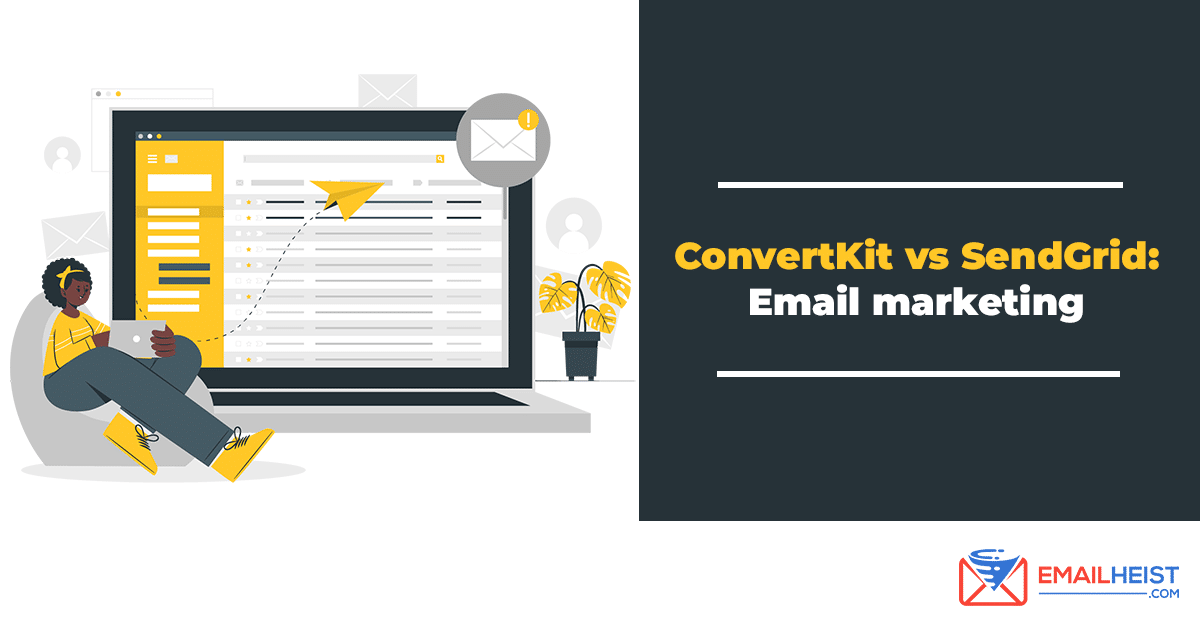
Email marketing can leverage your business; it is one of the most important tools of the trade in making sales and marketing.
For instance, you work your but off to start your business and handle every aspect of it. You post daily content marketing, do a media tour, get some ads. Also, you try to invite hundreds of potential consumers to go to your shop; but unfortunately, most of them just look around and leave without buying.
You might be wondering why they did not purchase it? Or, how can you engage with your customer in the future? Are you still stuck in the same dilemma where you generate thousands of visitors, however getting a small conversion rate?
Maybe you are thinking of a solution on how to boost the conversions that are coming to your business? Well, there is a simple solution to all of your questions. It is none other than effective email marketing.
59% of B2B marketers still believe that using email is the most effective platform when it comes to improving revenue generation.
Get our FREE course on AFFILIATE MARKETING straight to your inbox
This course includes video tutorials on how to do email marketing.
Choosing the Best Email Service Provider
Having a good and reliable email service provider will provide all the nifty features that will help you to effectively build and establish a good relationship with your customers. You will need sufficient features and helpful insights to learn about, psychographics, demographics and have a deep understanding of the interests of your customers.
If you’ve been in the digital marketing world, you’ll know that it is flooded with tons of email marketing software. Some provide this, while others offer something different. That is why; getting the best email marketing software might be a tough nut to crack.
And this article aims to help you; we’ll be covering two of the most leading email marketing software today. After reading this, we hope that you’ll come up with the best decision for your business. Let’s start!
About ConvertKit
ConvertKit is relatively a new kid on the block in the email marketing software arena. It enables you to craft a large email list, send a big quantity of emails and set up cutting-edge automation.
Convertkit can also segment and tag your email list to make sure that the emails are sent to the right recipients.
It houses powerful features and tools that target professional YouTubers, podcasters, bloggers, and course creators. The platform aims to help creators to connect with their loyal fans in the most engaging way, and generate a passive income through the use of email marketing.
(READ More: How to set up ConvertKit for email marketing)
Who Could Use ConvertKit?
ConvertKit aims to support various people towards getting better email experiences. Regardless if you’re a developer, marketer, as well as the CEO of your own company the platform helps you achieve your goals. You can take advantage of the platform’s extraordinary selection of tools.
ConvertKit is recommended if:
You want to run targeted campaigns-Using ConvertKit’s versatile tagging and segmentation ability, you can run more focused campaign automation for specific groups of contacts. Its intuitive landing page editor also allows your end-to-end campaigns more manageable using a single platform.
You want to promote and market your online products, services, or subscriptions- If you are looking for a platform where you could sell your music, e-books, images, training courses videos, or other digital products, ConvertKit can help you! The platform comes with a very effective feature that you can maximize for your creative materials. You can connect to your domain, and adding more products is simple and easy.
You can avail of the feature on their free plan. However, you’ll get charged a 3.5%+30c as a transaction fee once you start selling your products on the platform.
ConvertKit is not suitable for:
Your business requires sending visual emails- ConvertKit provides only 3 email templates that come as all text-based. From there, you could see that ConvertKit is not capable of sending visual emails.
You have a very tight budget- Although ConvertKit targets those who are in the “creatives” and bloggers, their pricing seems more suitable for big enterprises.
ConvertKit Features
- Drip Campaigns
- Dynamic Content
- AB Testing
- Analytics/ROI Tracking
- Auto-Responders
- CAN-SPAM Compliance
- Customizable CTAs (call-to-actions)
- Event-Triggered Actions
- Landing Pages and Web Forms
- Mobile Optimized Emails
- Reporting andAnalytics
- Segmentation
- Subscriber Management
- Template Management
- List Management
(READ More: How ConvertKit works)
ConvertKit Pros and Cons
To help you decide more. Let’s see the strengths and weaknesses of ConvertKit.
ConvertKit Pros
- ConvertKit is very easy to use.
- It comes with powerful automation features.
- The platform can integrate well with almost any third-party app.
- ConvertKit has a simple and quick landing page creation tool.
- It has great automation tools.
- The platform has great tagging ability.
- It can resend to unopened emails.
- ConvertKit comes with a very nice user interface.
- You can make content upgrades easy.
- ConvertKit comes with unlimited opt-in; you can even consolidate them all to a single list.
- It provides unlimited sequences.
- ConvertKit doesn’t charge for duplicate users.
- It doesn’t require the manual deletion of unsubscribing.
- ConvertKit comes with tons of powerful integrations (including Zapier).
- It provides great training and blogs.
- ConvertKit gives free email list migration for lists of up to 1000+.
- ConvertKit provides great support for novices and email marketers alike. There are lots of training videos and guides to help you hit the ground running. It also has very responsive chat and email support.
ConvertKit Cons
- ConvertKit has no lead scoring feature.
- It lacks A/B Split testing ability.
ConvertKit Pricing
ConvertKit comes with a three-tier pricing plan. If you aim for more than 1,000 numbers of subscribers, the price also increases.
- Free- 0USD per month.
- Creator- 29USD per month.
- Creator Pro-59USD per month.
(READ More: Frequently Asked Questions on ConvertKit)
About SendGrid
SendGrid is an email marketing platform and SMTP service provider that lets you send bulk emails. Also, it can help you to provide high-class email deliverability for your campaigns right to the subscriber. SendGrid offers cloud-based email delivery services to bootstraps businesses with a transactional email management tool.
At the same, the platform adheres to anti-spam regulations.
Who Could Use SendGrid?
Twilio SendGrid aims to provide superior email marketing services to everyone. From independent developers and marketers to enterprise-level corporations and anyone who needs reliable email marketing software can use SendGrid.
SendGrid is recommended if:
SendGrid is great if you want to send a high-volume email marketing campaign with ease. Also, the platform works well if you want to set up an automated transactional mail. You can also use this to generate reports or monitor your email marketing performance and deliverability.
The software is great in building effective custom solutions through SendGrid API integrations. Lastly, you can use SendGrid to create responsive promotional emails that work well either on desktop browsers as well as mobile apps.
SendGrid Features
- Drip Campaigns
- Dynamic Content
- Email Monitoring
- AB Testing
- Audience Targeting
- Catch-all Server Detection
- Contact Database
- Data Recovery
- Disposable Email Detection
- Domain Check
- Auto-Responders
- Campaign Management
- CAN-SPAM Compliance
- Event-Triggered Actions
- Image Library
SendGrid Pros and Cons
SendGrid Pros
SendGrid offers powerful and effective reports and analytics features. This is vital since it will give you insights into the person who marks messages as spam. Which emails get successfully delivered, and you’ll know the kind of data is available.
The versatility of the platform will enable you to experiment with the different kinds of emails. This includes automated transactional emails to match your consumer’s buying journey as well as newsletters and more.
SendGrid offers a free tier. This will enable you to send emails up to 6,000 capacities per month and up to 2,000 contacts without spending money. The API option comes with a free tier too.
SendGrid offers an API that enables members to craft more customized experiences for email marketing.
SendGrid Cons
SendGrid encountered some issues when it comes to deliverability before with some companies that were not able to reach the best rates.
It might be hard for you to customize and enhance your SendGrid experience if you are completely a first-timer. Or not adept on technical background, the learning curve might be steep.
SendGrid doesn’t come with testing mode or sandbox. Thus, you cannot experiment or test with other integrations if you’re employing the API feature.
SendGrid Pricing
Just like ConvertKit, SendGrid provides four pricing tiers to choose from. If you aim for a large number of subscribers, the price also increases.
- Free- 0USD per month.
- Essentials- The price starts at 14.95USD per month.
- Pro- The price starts at 89.95USD per month.
- Premier- Custom Pricing.
There is no doubt that email marketing is still one of the most effective tools of the trade for sales and marketing. This can help you to increase your sales as well as make proper engagement with your customers. However, in this comparison of ConvertKit and SendGrid, it’s clear that ConvertKit wins.
ConvertKit might be dubbed as a new kid in the block; however, it provides everything to make your email marketing effective. It comes with an easy-to-use interface, making email automation easier. Also, it has intuitive email sequences and courses. This makes ConvertKit the ideal software for bloggers, podcasters, and business owners who run a startup business.
Meanwhile, SendGrid is more suitable for big enterprises. Additionally, the price of ConvertKit is much more affordable than SendGrid.


