How to set-up GetResponse and Hubspot integration
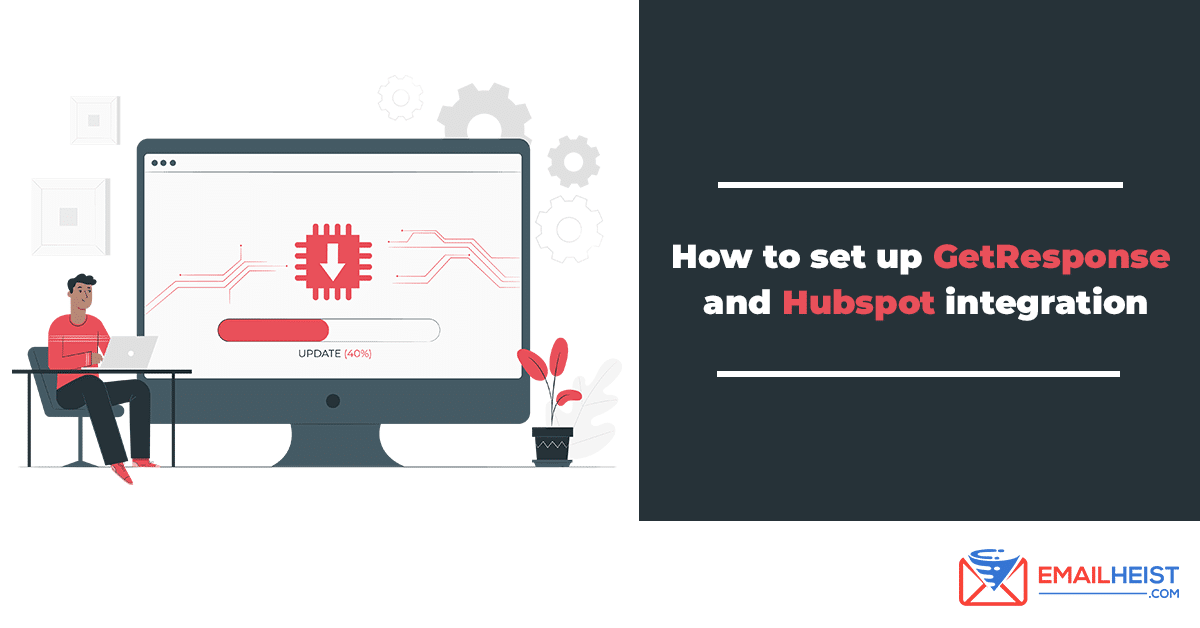
Integration is connection, simply put. Software and programs that allow integrations are common, allowing data to flow from one software to another.
This can be beneficial in so many ways. By syncing your data with a different host, it can open doors to new possibilities – easier workflows and more tools and features at your disposal.
Get our FREE course on AFFILIATE MARKETING straight to your inbox This course includes video tutorials on how to do email marketing.![]()
GetResponse and HubSpot are online marketing solution platforms. GetResponse is best known for its email marketing while HubSpot is known for its free customer relationship management (CRM) hub.
Brief Background
GetResponse
GetResponse was founded in 1998 by its CEO Simon Grabowski while he was still in college. It gained fame because of its autoresponder features and was one of the software applications that pioneered it.
Somewhere down the line, GetResponse evolved from being an email marketing software to a comprehensive all-in-one marketing solution that can streamline your online marketing efforts and help you grow your business.
GetResponse is still on the rise, currently assisting hundreds of thousands of businesses all over the world.
Hubspot
Hubspot was founded in 2006 by Brian Halligan & Dharmesh Shah.
Online businesses skyrocketed in the early 2000s and customer relations management (CRM) programs became a trend. Hubspot quickly became a hotshot in CRM at its early stages and a staple in online marketing.
HubSpot gradually expanded its capabilities into an all-in-one marketing platform, offering not only Marketing but also Sales, Service, Content Management, and recently, Operations solutions too for businesses.
Features
Although GetResponse and HubSpot technically fall in the same category and are both marketing specialists, they are unique in some ways. GetResponse excels in email marketing while Hubspot is excellent in social media marketing.
To know more, let’s assess these features further below:
GetResponse
- Email Marketing Tools
- Responsive Email templates
- Autoresponders 2.0
- Email Newsletters
- Email Intelligence
- List Booster
- Subscriber List
- Inbox Preview
- 99% Deliverability
- Publishing Qualities
- Webinars
- Landing Page Builder
- Responsive Page templates
- Custom Domain
- Image Editor
- Analytics
- A/B Split Testing
- Lead Scoring
- Web Trafficking Tracking
- Cart Abandonment
- Basic UI Function
- Drag-n-Drop Builder
- Mobile Optimization
- CRM
- Customizable Pipeline
- Deals, Tasks, and Notes
- Customer Support
Hubspot
Hubspot is known for its plethora of offers. It can be quite confusing at first, but each is segregated into different types.
In this section, we’ll be focusing on the main features offered in its Marketing hub for the purposes of the integration.
The following are some main functions of the application:
- Social Media Marketing
- Tracking
- Monitoring
- Analytics
- Bookmarklet
- Search Engine Optimization
- Blog SEO Recommendations
- Analytics
- Progressive Profiling
- A/B Landing Page Testing
- Lead Scoring
- Event-based scoring & segmentation
- Marketing Automation
- Call to Action Triggers
- Event-based Automation Triggers
- Email Booster
- Email Optimizer
- Email Testing
- List Building
- Email Lead Nurturing
GetResponse and HubSpot are considered rivals as both all-in-one digital marketing application softwares. You can prefer one over the other or use them both for their strengths and sync them.
Benefits of using GetResponse and HubSpot together and separately
Integrations save your time and ease your workload. Not only does it compensate for the drawbacks of your former software, but it also gives you more options.
Here are some ways in which the integration of HubSpot and GetResponse can be useful. Note that the automation can be done through Zapier.
- Redirect contacts from Hubspot to GetResponse
- Build different forms and apply them to your Hubspot landing page(s)
- Conduct a subscriber list in GetResponse to segregate users from Hubspot
- Enhance your GetResponse emails in Hubspot email tools
- Create Associations in each program
- Engage with GetResponse contacts using your Hubspot account
- Build workflows in GetResponse that can be applied in Hubspot
- Remove, Add, and Update HubSpot contacts to GetResponse campaigns
- Apply your GetResponse page in your Hubspot workflow
- Submitted form trackers from your home page
- Social Media Tracker in Hubspot
- Create, remove, or update autoresponders with either of the two
- Navigate sales and interactions through each of the programs’ analytics
- Schedule calendar tasks in either of the two
Just use the simple drag’n’drop interface to match the two services and choose the desired action.
The Integration: One Way or the Highway
Triggers are set reactions to a certain action. An action will cause a specific trigger to activate and inform the user or the system the next step. You can set triggers between HubSpot and GetResponse to automate the workflow between the two programs.
For the integration, we will use Zapier as the integration platform as a service (IPaaS) program to serve as the bridge. It’s free to try. Zapier.com integrates with dozens of popular platforms and services. No coding necessary. An easy interface enables you to connect GetResponse with one or more of those services by creating a “zap.” Zaps allow actions and triggers to flow flawlessly.
At a glance, these are what you need:
- GetResponse Account
- Zapier Account
- Hubspot Account
To start the integration, you need to do the following.
- Connect your GetResponse and Hubspot accounts to Zapier.
- Authorize the incoming connection.
- Authenticate each program’s security
system.
- Pick one of the apps to be your Trigger.
- The trigger will kick off your chosen automation.
- Select the data you want to send from one app to the other.
- Wait until the integration process finishes.
- Voila! Test the change yourself.
Integration is not required but it has its perks. If your home site/program just isn’t enough for you, then you have the option to integrate.
We think GetResponse and Hubspot on their own are safe investments but using them together will definitely be an upgrade to your arsenal of tools.
All in all, integration is a plus in online business. It’s a good alternative if you lack personnel to help assist with your marketing needs. Cloud-host also supports both so your data is secured.


