GetResponse Review: Why use GetResponse to grow your email list
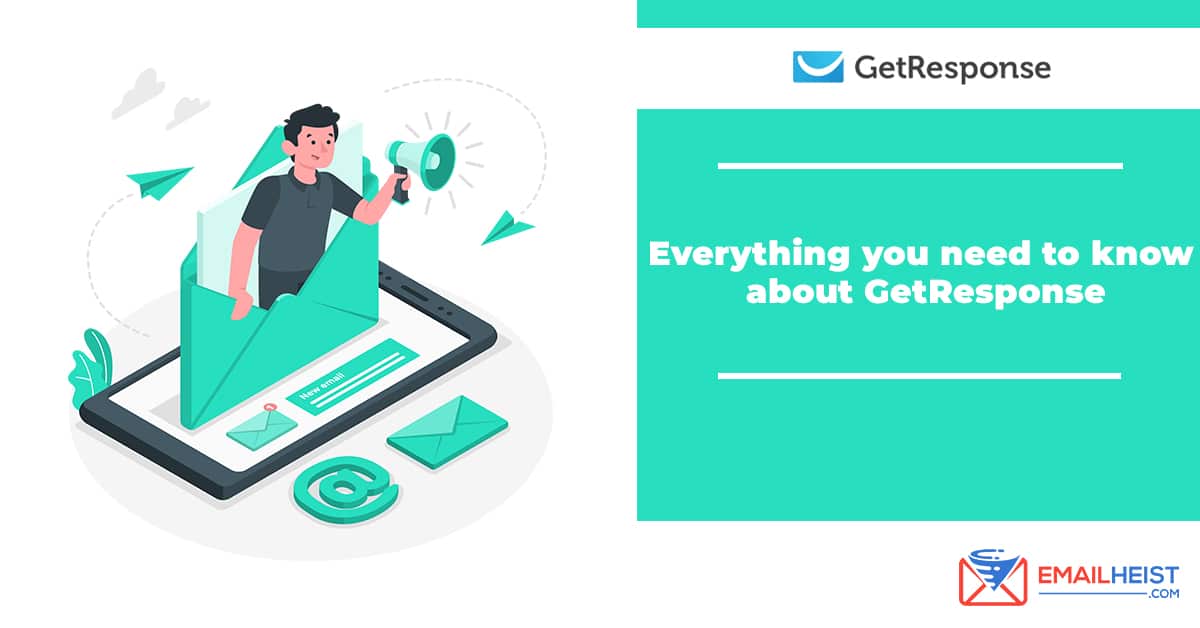
GetResponse is a complete marketing automation suite and is one of the most feature-rich and powerful email marketing and automation tools available today.
What’s the first thing that comes into mind when you hear the word “email marketing software”? A lot of people think of a tool that can help them manage email contacts, send email campaigns, and create autoresponders to keep their audience engaged.
GetResponse goes beyond traditional email marketing. It’s an all-in-one tool that can track user activity, build landing pages, host webinars, and serve customized content.
What is GetResponse?
GetResponse is one of the oldest and most popular email marketing companies, trusted by more than 35,000 users worldwide. It continues to evolve over the years and innovate on its features. It offers a visually appealing and user-friendly interface along with advanced email marketing and automation features.
GetResponse is a versatile tool. For instance, you can host and run webinars in it, create landing pages, design opt-in forms, and set up complete off-site automation sequences.
It was also one of the first email marketing tools that introduced advanced A/B testing features. These features can help you determine which email version is likely to perform better with your audience.
Get our FREE course on AFFILIATE MARKETING straight to your inbox
This course includes video tutorials on how to do email marketing.
Features and Benefits of GetResponse
The strength of any email marketing software is determined by the control it gives you in terms of audience customization, targeting, and email deliverability.
Here are some of the key features and benefits of GetResponse.
- Manage your contacts with tags and custom fields
GetResponse allows you to manage your contacts using tags and custom fields. Using custom fields enable you to collect additional information about your subscribers. You can use this information to create more personalized campaigns.
For instance, in addition to the standard, “First Name,” and “Email Fields,” you can also add fields like Gender, City, Currency, or whatever information you want.
The information goes straight into your contact database and you can use it when creating an email campaign. For example, you can use the “City” or “Gender” fields to customize the tone of your emails or make it more relevant to your audience.
In contrast, tags are keywords that you assign to your contacts to identify them for particular behaviors or actions. For instance, you can assign a “Likes Me” tag to any of your audience who regularly opens your email and clicks on your links.
- Use advanced segmentation for better targeting
Segmented marketing campaigns are proven to deliver a more targeted messaging and better results. GetResponse provides you detailed segmentation features that you can use to create campaigns tailored to your audience’s specific needs.
You can create different segments based on open email rate, last opened date, last clicked, location, completion of an email sequence, pages visited on your site, and more.
For instance, you can create a segment of subscribers who signed up to your list but never opened your Welcome Email. You can also combine different conditions to develop more refined audience segments that can be targeted for different marketing campaigns.
- Create complex automation sequences easily
GetResponse provides you with all the tools you need to send scheduled or activity-based autoresponders to your audience. For instance, you can set up a simple email sequence that is automatically sent to your subscribers when they sign up to your list, download a content upgrade, or do not open a particular email.
You can also use this feature to create email courses that are delivered automatically to your subscribers or create autoresponder series to promote different affiliate products.
- Use advanced user tracking to maximize engagement and revenue
This is one of the best benefits in using GetResponse. Aside from traditional email marketing, it provides you with powerful user tracking capabilities that allow you to target subscribers based on their activities on your website.
All you need to do is copy/paste a simple script to your site’s HTML code to start tracking. It will monitor your website visitors and allow you to engage them based on their behavior.
For instance, if a subscriber visits your product or service page but goes away without buying anything, you can immediately send a follow-up email asking them to purchase the product. Moreover, you can trigger a complete automation sequence if a subscriber reads a specific blog post on your site or downloads a lead magnet.
- Create complete marketing and sales funnels with AutoFunnels
AutoFunnels is a powerful new feature in GetResponse that has transformed it into a marketing automation powerhouse.
You can create complete sales funnels, lead generation funnels, and webinar funnels using AutoFunnels. You can also create optimized sales funnels that can nurture your leads at each step by sending them targeted messaging. These are fully automated sequences based on advanced If-Then-Else conditions and respond to your audience’s different actions.
- Create and design high-converting landing pages within minutes
Aside from email marketing, you can use GetResponse as a useful landing page designer. Landing pages are helpful when you’re launching new products, trying to build your email list, promoting special offers, or holding an event like a webinar or a live video session.
It provides a complete landing page design library with dozens of beautifully designed and responsive templates. You can host your landing pages on GetResponse for free with a subdomain or configure them on your website URL.
- Grow your email list with smart opt-in forms
You can’t use email marketing unless you have subscribers. The key is to get your subscribers more engaged and relevant to make your email marketing more effective.
With GetResponse, you can create attractive opt-in forms on different website locations to turn visitors into subscribers. It has a form builder that has several predesigned form templates that you can customize and use on your website.
You can activate the pop-ups on fixed time intervals or when a visitor is about to close the browser tab.
How to grow your email list and business using GetResponse
When it comes to online business, it’s all about automation. This is true especially if you are a one-person operation or a small agency.
Below are some of the ways on how you can grow your email list using GetResponse.
- Email Management and Delivery
GetResponse has one of the best solutions for catering to the needs of their subscribers. While email marketing and list building are not your priority, this tool can help you.
One of the main reasons why GetResponse is successful is its ease of process for all users.
Creating your mailing list is easy with GetResponse. After you sign up for an account and then finish plugging in your brand details into their creation wizard, the site is good to go with your new mailing list. GetResponse will provide you with a simple script to include on your website then the email subscription process is good to go.
- Custom landing pages for all your audiences
If you need to do anything with emails, you need to consider landing pages as well. Landing pages are the best way to target an audience and turn them into a high-quality lead.
Using GetResponse is a simple drag and drop process. It is an all-in-one solution, making it easy for anyone to create and go live with their customized landing pages in minutes.
- Webinars turn audiences into subscribers and customers
If you are using Facebook, you probably have seen all of the in-stream advertisements to attend webinars from experts in your space.
Webinars are one of the best ways to not only convert audiences into customers. They are also an excellent way to build highly-target mailing lists as well.
GetResponse has a webinar solution for all marketing types to help business owners, brands, and companies of all sizes go live with interactive webinars of their own.
GetResponse is not only providing the webinar solution. It also provides its customers with several advanced setups and tracking features as well.
GetResponse is an email marketing powerhouse
Despite being one of the oldest marketing tools, GetResponse is still a strong competitor in the email marketing industry.
GetResponse provides all the mainstream email marketing options with added advanced marketing automation features as well. It offers webinars and landing page builders to encourage affiliate product promotions for most online businesses.
Overall, GetResponse is a complete package for any online business that wants to grow its subscriber base. Moreover, it offers a free 30-day trial to help you decide whether the product suits your needs.


