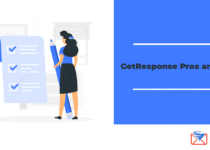GetResponse vs Pipedrive

Marketing is crucial in every business plan, and it can be tricky. The great news is, there are several marketing software applications that you can use to help you with your digital marketing needs such as GetResponse and Pipedrive.
In this article, we review and compare both platforms’ capabilities and qualities to see which is best suited for you and your business.
Get our FREE course on AFFILIATE MARKETING straight to your inbox
This course includes video tutorials on how to do email marketing.
GetResponse
GetResponse began its operations in 1998 and was originally designed for email marketing and automation features.
It was in 2010 when the program expanded to provide a complete suite of simple-yet-powerful marketing solutions, scaled and customized for small and large companies.
As of writing, GetResponse assists over 350,000 users in 183 countries. The company is currently operating in 4 countries with 300 personnel.
Pipedrive
Pipedrive is focused on CRM. Built only in 2010, amidst so many rival softwares, Pipedrive has proven its worth by providing effective CRM solutions for salespeople.
Developed by former sales employees Timo Rein and Urmas Purde, Pipedrive is “made by salespeople for salespeople,” especially for those who need to reach a sales quota. They created Pipedrive around “activity-based selling,” which means scheduling, completing, and tracking all sales-related activities, allowing its users to see the status of each of their deals.
Today, Pipedrive assists over 95,000 small and big companies in 150 countries. The team is currently made up of over 700 employees.
What is CRM?
As you can probably tell by now, GetResponse and Pipedrive are not quite comparable.
GetResponse is an email marketing and online campaign management platform for small businesses. It also has a sister product called GetResponse MAX, which is the all-in-one marketing platform for enterprise type of businesses. The latter offers a specific CRM tool.
On the other hand, Pipedrive is a customer relationship management (CRM) software.
Both platforms offer CRM (also referred to as Contact Relations Management) capabilities, which is the area where we can compare them the most.
As the name suggests, CRM is focused on managing all of your business’ relationships and interactions with current and potential customers.
It allows users to organize, segregate, and automatically select their contacts, as well as improve online engagements with them. CRM is an important component of any marketing plan.
Features
Both programs have a distinct quality in terms of functionality, making each program unique compared to the other. CRM comes in different forms, and this section will prove that.
The scope of marketing and online engagement is big, so here are the ways GetResponse and PipeDrive approach it.
GetResponse
- Publishing
- Landing Page Builder
- Customizable (Sign-Up & Sales) Forms
- Responsive Page Templates
- Webinar Hostings
- Drag-and-Drop Builder
- Marketing
- Email Marketing
- E-Newsletters
- Autoresponders 2.0
- Advanced Segmentation
- Scheduled Deliverability
- Abandoned Order Emails
- Customizable Email Templates
- Action-Based Mail triggers
- Product Recommendation Mails
- Conversion/Sales Funnel Builder
- Pipeline/Workflow Builder
- Organizing
- Contact Tagging
- Engagement Scoring
- CRM
- Audience Filters
- Behavioral Tracking Workflow
- Product Catalogue
- Action-based Triggers
- Deals & Sales Offers
- Analytics
- A/B Split Testing
- Lead Scoring
- Click-Through Rates
- Sales and Sign-Up Tracker
- Subscription Rate Tracker
- eCommerce
- Shopping Cart Integration
- Integration
- Social Media Ads Integration
- Shopping Cart Software Integration
- Customer Support
PipeDrive
- Sales Management
- Custom Sales Fields
- Leads Filter & Segmentation
- Product Catalogue
- Sales & Marketing Tactics
- Sales Assistant
- Sales Pipeline Builder
- Sales Marketing Insights
- Reporting & Statistics
- Smart Contact Data
- Deal Reports
- Sales Reporting
- Email Tracking
- Goal/Quota Setting and Reporting
- Integration
- Email Software Integrations
- Simple Data Importation/Exportation
- Customer Support
Who could use GetResponse and Pipedrive?
Different strokes for different folks, right?
If you’re still far from deciding which of the two platforms is best for you, we list down below the occupations or professions that will benefit most from each platform. We divided it by program, listing the type of users that can work best with its features and indicating the reasons why.
GetResponse
Small Businesses
- Beginner-level users are a good match with GetResponse. Since its main focus is to provide a platform, users that wish to start online can do it—no hassle and worry-less on the user’s part.
- It offers easy and excellent email marketing, landing page, and eCommerce tools.
- Being an all-in-one platform, it can be a valuable tool for Retailers, Promoters, and Small Brands who wish to improve and simplify their marketing processes at the same time.
Freelance Services
- The program also offers a safe space for freelancers. Independent users can rely on the program’s features, tools, and utilities.
- Since the program has the experience, it’s a great place to trust, especially by users that wish to build a foundation for their services.
- Freelancers that would benefit from GetResponse:
- Marketing Specialists
- Consultants
- Digital Artists and Multimedia Artists
- Online Teaching Facilitators
- Solo Professional Service/Assistance
GetResponse MAX
Entreprise Businesses
- Large companies seeking to scale with additional high-performance solutions such as transactional emails and conversion funnels.
PipeDrive
Online Sellers
- Since online selling is a hard job, we can recommend PipeDrive. The program is suitable for sole owners, as well as independent brands.
- PipeDrive is ideal for businesses that are huge and disorganized. PipeDrive is also applicable for users that need assistance in management.
Management Group
- The Head of Sales can depend on PipeDrive. Since PipeDrive offers a variety of convenience, groups can use it to their advantage.
- It’ll be great for personnel to tackle sales and engagement and for users who have no time to monitor or are always on the clock. They can use PipeDrive freely.
Head Sales
- The Head of sales that lacks external assistance can depend on PipeDrive. They can use the program’s ability to share insights for sales.
- Daily reporting and quota reminders are good things that can help users in this occupation to grow and work great.
- No pressure comes with the software since it covers pretty much everything in sales. It also helps them manage their inventory, a great asset for future purposes.
Pros & Cons
Imperfections in human-made softwares are, of course, normal. Great tools have some limitations but show innovation to show dedication. Of course, quality service must be assured to fulfill the user’s needs.
In this section, we look at some strengths and weaknesses.
GetResponse
PROS
- Simple User-Interface
- 25/7 Customer Support
- A great starting point since its flexible
- Ease of workloads, due to the wide set of tools
CONS
- Deliverability rate can be improved
- Access to some features depend on your subscription plan
- Limited (500) number of Webinar Attendees
PipeDrive
PROS
- Effective CRM
- Comprehensive & Basic Interface
- Great Contact Timeline
CONS
- Plugin features should be looked at further
- Limitations in Price Plan
- Minor issues within the Smart Contact Data
Keep in mind that these observations are mostly based on experience, which could be different for all. Some are minor, some might have already been improved or worked on by the program. Ultimately, the best judge of pros and cons will be you––the user.
How much would it cost?
GetResponse starts its plan with the following:
EMAIL PLAN – $15/month that includes:
- Up to 1,000 contacts
- Email marketing (autoresponders, landing pages)
- Marketing automation (workflows, tags)
- 1 Assistant user
If you want to learn more, you can see read the full list of GetResponse’s price plans and packages here.
While PipeDrive offers a starting plan with the following:
ESSENTIAL PLAN – $15/month that includes:
- Custom pipeline and stages
- Custom fields
- Activities and calendar view
- BCC email inbox
- Customizable dashboard
- User and company goal setting
Unfortunately, Only GetResponse offers a free plan. The plan would last for 14 days and would include:
- Basic Marketing Tools
- Limited Usage of Tools
Self-experience is an excellent basis for a decision. If you wish to learn more, try to sign up. See for yourself, and decide.
Which should you choose?
A quick glance at their features proves that GetResponse and Pipedrive are different by design. The choice will really depend on the user’s needs, or even the type of user since they have different target users.
We recommend GetResponse for Small/Independent Owners, especially for those who want to integrate online. In the same breath, we also recommend GetResponse Max for big businesses.
Since it’s very accomodating, Tool-wise and UI-wise, it would be best for newbies to pick GetResponse. It is an excellent choice for those that need constant exposure.
PipeDrive, on the other hand, fits best for direct salespeople. It would be an excellent match for businesses that need a return on investment. Since marketing is not its forte, its sales capability redeems what it lacks. This is something that entrepreneurs should look out for.
Overall, both are competent and should be capable of proper function. However, the level of greatness depends on the user’s opinion.