GetResponse vs HubSpot: Which is better?
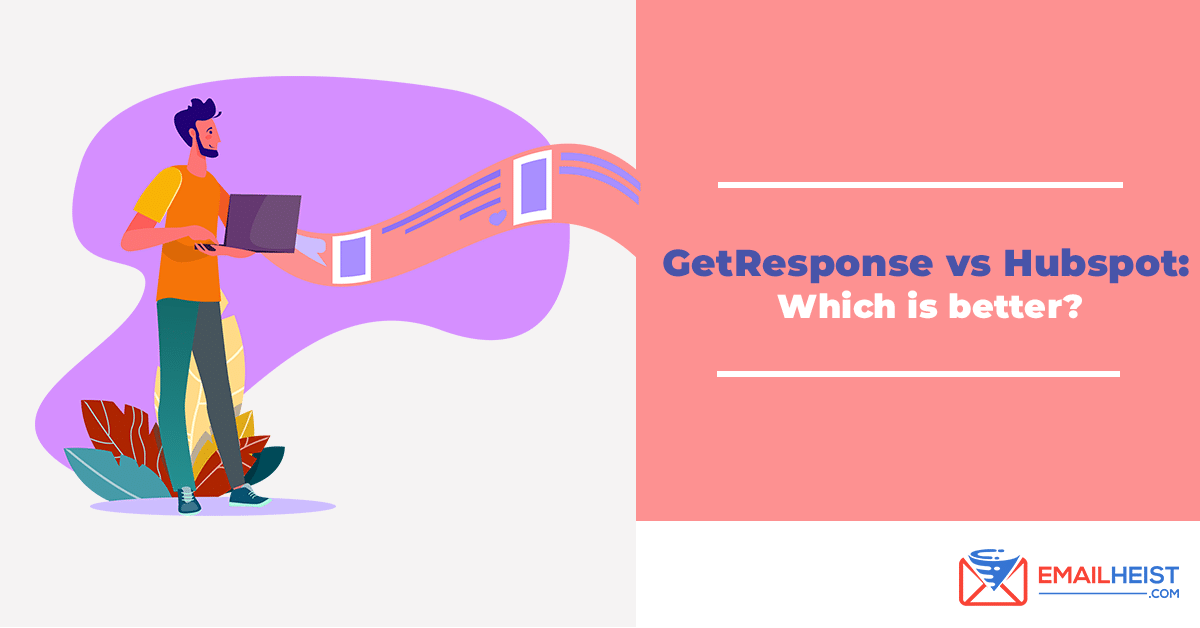 We look into two of the best-known analytics and online marketing software in the field of eCommerce today – GetResponse and HubSpot – and explore their prized features and how you can utilize their strengths and weaknesses as an aspiring or new entrepreneur.
We look into two of the best-known analytics and online marketing software in the field of eCommerce today – GetResponse and HubSpot – and explore their prized features and how you can utilize their strengths and weaknesses as an aspiring or new entrepreneur.
The Internet bore a new age of innovation that calls upon the necessity of the many—allowing others to gain access to communication software that enables them to reconnect with their loved ones from far off places, and enabling creative-minded people to access an outlet for them to create wondrous contents. This is the gift of the Internet.
GetResponse and HubSpot are the results of tech-whiz entrepreneurs that solely aim to serve the majority of those who use the Digital Platform—intending to offer a wide array of features that can be utilized even by those who are not well-versed in Web Making.
If you’re looking into GetResponse and Hubspot, you’re most likely finding ways to improve your business’ marketing and boost your sales. Will any of these two platforms do it for you? Definitely, as proven by the success of countless entrepreneurs and marketers who have used them. In this article, we review the possible faults and merits that you can get while using one of the two programs.
GetResponse

Founded in 1998 by Simon Grabowski, one of the primary services that GetResponse offers is their one-of-a-kind Email Marketing Software. They truly take pride in their Email Autoresponders that shook the entire E-Marketing World due to its convenient function.
Here are some of its groundbreaking services:
- Email Marketing Automation- One of the main features that solidified GetResponse’s integrity throughout the years. This allows a user to automatically process a systematic chain of sent messages or newsletters to their potential leads and current leads, as well as those who are already a part of their contacts.
-
- Customized Newsletter – The user is given access to different templates that you can use for your emails, newsletters and notifications based on your preferences
-
- Customizable Customer Relations Manager
-
-
- Control which of your subscribers is to receive a specific newsletter from you.
- Manage a specific CRM Pipeline based on your customer’s actions. You are allowing an organized flow in your connections.
- This also helps you discern opportunities that you can use to capitalize and earn more sales. Besides, it also allows you to plan future sales and discounts for continued sales growth.
-
-
- AutoResponders – As the name suggests, the user can compose their type of newsletter that will be automatically sent to their designated mailing list based on your choosing.
-
- Social Advertisements & Marketing Campaigns
- Landing Page and Web Domain editor- This is one of the new features that they’ve revealed alongside the eCommerce Feature. This allows the user to digitally integrate your store through the help of a new editing tool, designed for folks who aren’t that well versed in web designing.
-
- Drag-and-Drop Editing Tool – This is a user-friendly interface that allows a user to drag and drop design elements to their landing pages and website that would surely sit in their taste right. This powerful editing tool opened a lot of personalized design opportunities to many aspiring creative content creators such as vloggers and artisans.
- Enhanced Workflow Automations – A specialized tool that functions as a guide to a lead’s response, making it easy for them to follow a more simplistic and comprehensible path in their transactions. This process inputs the journey of the lead so that the user can conveniently segment each result.
- Conversion Funnels – The main mediator on the online transactions that occur on GetResponse, This functions in ways such as the guide for potential leads where a product catalog made by the seller is displayed, overlooking the entire transaction process such as checking out a product. Completely funneling the user’s capital directly to their account.
- Built-In Data Logistics – Analytics is one of the main features of GetResponse. Some of the necessary reports that the user will probably encounter are open rates of their site, click-throughs, unsubscribe rates, and so on.
- Accommodating Webinars – Users are allowed to conduct webinars regarding the course that they are offering. Users are allowed to have 100 to 500 attendees, but the capacity solely depends on the user’s current subscribed plan.
- Guaranteed Account Authentication – The whole program is accompanied by SPF & DKIM to prevent illegal transgressions such as traffics, etc.
- Third-Party Program Integration – Alongside its features, it also allows users to integrate your remaining data from your former programs.
- International Support via Different Media Platforms – As of now, they can cater to 350,000 within 128 countries. Its live support chat operates 24/7, where the team itself assigns its user a personal assistant whenever there’s a concern.
-
- Besides, the program itself is being supported in devices such as Windows, Android, iPad/iPhone, Mac, and Web-Based.
- Discount Referral Program
HubSpot

HubSpot is a marketing, sales, and service software. It was founded by MIT graduates Brian Halligan & Dharmesh Shah in 2004 with a customer-first approach, aiming to empower businesses to start helping consumers instead of interrupting their online experience. HubSpot was programmed to allow its users to easily grasp multitudes of possibilities in online entrepreneurship.
It offers the following features:
- Flexible CRM
- Being one of the main features that it serves its users, HubSpot’s renowned CRM allows third party program integrations, especially their Social Media profiles, Email service providers, and other applications that they currently use.
- It has a secure connection with HubSpot’s very own Sales Department, due to its ability to automatically organize your sales aspects and segregate them to their respective sales pipeline.
- Hassle-Free Marketing
- Ready-to-Use Marketing Funnel – This is a necessary process that can be done by the user to lengthen their contact list. The first step is to sign up an account, place contacts to their appropriate funnels, score them, and then distribute your personalized emails.
- Calls-To-Action
- These are notifications that are programmed to react to a specific response a user or a lead does while transacting or venturing in the HubSpot Platform. This, too can also be personalized based on the user’s liking.
- Event-Based Segmentation & Scoring
- Much like what’s described above, the user can segregate many of its responses and or possible leads form limited deals and then score them proficiently based on their actions.
This allows the user to discern the possible leads and provide them insights on how to accumulate potential customers.
How much would each cost? Which is the safest investment?
Now that we know a portion of features that each of the programs offers, let us know analyze the possible expenses that you might face once you subscribe to either one of the two.
GetResponse
*Note: There will be no contracts nor obligations*
- Free Trial – 30 Days
- Email – $15/mo
- Auto 1,000 Contacts
- Access to Email Marketing
- Access to Marketing Automation
- One user
- Pro – $49/mo
- Auto 5,000 Contacts
- Access to all the Email Plan, including:
- Scoring
- Abandoned Cart
- Web Event Tracking
- Automation Segmentation
- 100 Webinar Attendees
- Three users Available
- CRM
- Max – $165/mo
- Auto 10,000 Contacts added
- All-Pro Features, including:
- Custom DKIM
- 500 Webinar Attendees
- Salesforce Integration
- 5 Users Available
- CRM
- Enterprise – $1,199/mo
- 10,00+ Added Contacts
- All Max Features, including:
- Account Manager
- Dedicated Infrastructure
- Dedicated IP Address
- Max mailout performance
- Deliverability consulting
- Ten users available
(READ More: GetResponse Pricing Plans)
Get our FREE course on AFFILIATE MARKETING straight to your inbox This course includes video tutorials on how to do email marketing.![]()
HubSpot
- Free Trial: ✔️
- HubSpot CRM: Free
- HubSpot Marketing Suite Basic – $200/mo
- 100 Contacts + $100 per 1k Extra
- Content and Email Marketing
- Social Media
- Analytics
- HubSpot Marketing Suite Pro – $800/mo
-
- 1,000 Contacts + $50 per 1k extra
- Everything in Basic, Plus:
- Salesforce Integration
- Marketing Automation
- Smart Content
- HubSpot Marketing Suite Enterprise- $2,400/mo
- 10,000 Contacts + 10 per 1k extra
- Everything in Pro, Plus:
- A/B Testing
- Predictive Lead Scoring
- Advanced Reporting
- HubSpot Sales Basics- Free
- Gmail & Outlook integration
- HubSpot CRM integration & APIEmail Scheduling
- Email Notifications
- Limited Email Tracking History
- Limited Email Templates
- Limited calling
- Limited documentation
- HubSpot Sales Pro – $50/user/mo
- All features from the Free plan (unlimited)
- Sequences
- Prospects
- Meetings
Based on this overview, we recommend GetResponse. Though there are similarities with services, the pricing for HubSpot shows more limitations based on the plans they offer vs GetResponse. HubSpot has also divided into modules the Marketing, CRM, and Sales aspects of Online Marketing.
With GetResponse’s Basic account, you pretty much have access to the easy-yet-affordable and crucial tools once you start your business online.
(READ More: How to set up GetResponse)


