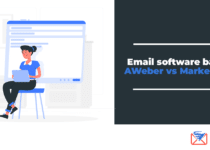GetResponse vs MailerLite: Which is the better marketing software?

Every business needs a fail-proof digital marketing campaign strategy. Nowadays, even those with no background or experience in marketing can implement a strategy for their business with the help of web builders, marketing softwares, and online sales applications.
In this article, we zoom in to two popular marketing softwares GetResponse and MailerLite that you can employ for this purpose, and find out which one will be able to do the job better for you.
Background
Established in the year 2002 by Simon Grabowski, GetResponse was launched as an email autoresponder software along with its email/e-newsletter composition. Since its founding, it has proudly accumulated 350,000 customers from 183 countries around the globe in 15 years. Now, the company functions globally with 300 employees in countries such as Poland, the US, Canada, and Malaysia.
GetResponse’s pride is in offering simplistic yet practical solutions for business management and online marketing dilemmas, empowering many of its users to personally control the way they compose their email newsletters, host their webinars, and initiate follow-up campaigns.
Get our FREE course on AFFILIATE MARKETING straight to your inbox This course includes video tutorials on how to do email marketing.![]()
MailerLite was founded in 2010 by Ignas Rubezius. What started as an online web designing software has since then integrated into the field of email marketing. MailerLite has been able to cater to 962,781 companies, startups, and freelancers around the world with just 96 employees, who work from their residences.
Features
Upto what extent can GetResponse and MailerLite help you as an upstarting entrepreneur? How can its functionalities assist you in specific circumstances? These are the questions that you should ask whenever you look for a credible helping material, or in this case, program.
We list down below the features that each program offers and test out whether their claims live up to expectations.
GetResponse
- User- Friendly Interface
- It allows its users to experience a walk in the parking process when making their landing pages, sales forms, e-newsletters, etc.
- Smart Automations
- An easy automated system that allows the user to generate potential leads through prospect conversion quickly.
- Helpful Webinar Hostings
- Video Hostings that are specifically made for users and customers inside the site’s domain. Informative yet Simplistically done, allowing many to acquire information quickly and comprehensively.
- Subscriber Lists
- In GetResponse, users are allowed to freely compose a segmented set of contacts that would receive a specific type of personalized email from the user.
- Features such as these are used by many marketing strategists to nurture their bonds with their contacts or customers continuously. This way, they can notify those who are a part of the list about the users’ new catalog of products or services.
- Email Marketing Automation
- An automation system that allows its users to increase their sales and subscriber communication through the use of carefully planned out email marketing campaigns. Examples of these marketing tactics are:
- AutoResponders – Letters that consist of information that is vital based on the possible lead’s choice of action.
- A/B Testing – Allows the user to compose two different letters and test out its effectiveness based on the reader’s reaction, by being simultaneously sent to different contacts. Once the test is done, you will be provided with a statistical analysis of the letters based on the impact that it has done.
- Forms – Interactive pop-ups for lead conversion, the way these works are the leads are then provided with a sign-up form once they successfully processed a transaction with an online business within GetResponse’s domain.
- Newsletters – the difference between newsletters and autoresponders are simple. Autoresponder letters are standardized and are fixed on a specific course of action. Meanwhile, the newsletters are letters of notification for former and current customers. This allows you to be exposed even further and gives your business a chance to rekindle the percentage of visitors that explore your site.
- An automation system that allows its users to increase their sales and subscriber communication through the use of carefully planned out email marketing campaigns. Examples of these marketing tactics are:
- Landing Page Builder
- Programmed with a Drag-and-Drop Tool Function, users can personally pick a template from GetResponse’s 500+ Professionally Designed Templates. This same function allows the user to personally choose certain elements to add and remove from their landing page, making it possible for them to produce a compelling landing page.
- Customer’s Relations Management
- The way CRM works is it allows the user to control the way the management of marketing and sales transactions. Additional Functions that are under the CRM are the following:
- Sales Pipelines
- Notes
- Deals
- Reminders and Tasks
- The way CRM works is it allows the user to control the way the management of marketing and sales transactions. Additional Functions that are under the CRM are the following:
- Webinars
- Built-in Analytics
- Lead scoring
- Web traffic tracking
- Cart abandonment
- Automation segmentation
- Third-Party Program Integration
- Conversion Funnels
- Accommodating Support
(READ More: GetResponse Review: Why use GetResponse to grow your email list)
MailerLite
- Simplified Marketing Tool
- Easier and much more reliable software that can be used by users who have no professional background in Online Marketing. Along with its pre-made tools, users are allowed to edit these based on their preferences.
- Email Statistic Tracker
- Like GetResponse, MailerLite also offers its users access to the current situation of every mail that was sent by the user. The data are then used as a reference for future circumstances that can help the user choose safer decisions in the future.
- Optimized Responsive Interface
- Editing and viewing your emails can be done in any way, type, or form of device that you currently have. This way, mistakes can be prevented from experiences such as you migrating into a different platform while editing your emails.
- Rich Site Summary,
- This is a program used to deliver frequently changed site contents, such as new blog posts or newspaper articles.
- File Manager
- Subscriber Management
- Pop-Ups
- Landing Pages Builder
- Drag-and-drop Editor
- Custom HTML Editor
- Rich Text Editor
- Free Newsletter Design Templates
- Built-in Photo Editing Feature
- Unsubscribe Page Builder
- Embeddable Web Forms
- Campaign Reports
- Click Maps
- A Map allows you to personally track and monitor the performance that your visitors do inside your site. This way, you can improvise a fast strategic response in case they abandon your site.
- Open by Location
- A Map allows you to personally track and monitor the performance that your visitors do inside your site. This way, you can improvise a fast strategic response in case they abandon your site.
- Email Automation
- RSS Campaigns
- Auto Resend
- A/B Testing
- User Permissions
- Integrations
- Developer API
Pricing Plans
Since you’re a newbie in online business, we will be focusing on the most affordable and convenient plans that each program offers to its users. That way, you wouldn’t be caught by surprise by how expensive or luxurious the last plans that will be provided.
GetResponse
FREE TRIAL – 30 days
- Email Marketing
- 1000 contacts
- Landing Page Builder
- Marketing Automation
EMAIL -$15 per Month
- Up to 1,000 contacts
- Email marketing (autoresponders, landing pages)
- Marketing automation (workflows, tags)
- One user
- Webinar
- Webforms
- Analytics
- Automated Sales
(READ More: How much is GetResponse?)
MailerLite
FOREVER FREE PLAN
- Only able to access limited features
- up to 1000 subscribers.
SMALL BUSINESS PLAN – $15 per month
- Allows access to all features
- Additional 2,500 Subscribers
The Verdict
GetResponse and MailerLite are both competent in online marketing. However, based on our analysis, GetResponse is more efficient and versatile with email marketing, lead conversion, and automation features. If this is what you need, GetResponse is the better software for you.
MailerList could be for you if you’ve already started implementing a useful website through the help of an external program and are in dire need of an intelligent email marketing software. Even though MailerLite’s capabilities are not on par with some of GetResponse’s abilities, its affordability and deliverability rate makes up for what it’s worth. With just $15, you can utilize any tool within MailerLite’s wide range of features.