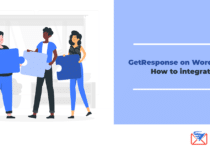GetResponse: The best email integration for ClickFunnels

Strengthen the email marketing aspect of your ClickFunnels digital marketing strategy with GetResponse. GetResponse is one of the best email marketing programs. If you pair it with the world-famous funnel building expert ClickFunnels and with the right use, you’re guaranteed to get the best results!
GetResponse has numerous competent email marketing tools. It offers countless marketing campaign tactics for you to improve interactions with contacts, and it is a practical alternative program if you wish to migrate your data. It works well with ClickFunnels because you can automatically direct your contact leads from your funnel/s to your GetResponse mailing list/s. (READ More: ClickFunnels Review: Everything you need to know)
What is GetResponse?
GetResponse is best known for its email marketing web service but it is actually considered to be an all-in-one platform for digital entrepreneurship too, proving to be competent in other sectors of online business such as domain building and webinar hosting.
GetResponse is a pioneer in online marketing for its early introduction of email autoresponders. While autoresponders were formed near the end of 1990s and was successfully implemented in the early years of 2000s, GetResponse founder Simon Grabowski innovated on autoresponders by using it as means for online marketers and entrepreneurs to reconnect with their contacts.
For its efficiency in email marketing and outstanding customer support, GetResponse has accumulated a strong global following throughout its 17 years of service. It caters today to at least 300,000 customers internationally and is run by a team of at least 300 members operating in Poland, the United States, Canada, and Malaysia.
Get our FREE course on AFFILIATE MARKETING straight to your inbox
This course includes video tutorials on how to do email marketing.
Features of GetResponse
GetResponse has various benefits and features that make up its arsenal of tools and utilities that can be managed by its user. The following lists are the said benefits and features.
Main Features
- Simple & Easy User Interface
- The app is programmed to allow its users to experience a walk in the parking process when making their landing pages, sales forms, e-newsletters, and email marketing campaigns.
- Receptive Marketing Automations
- An easy automated system is not a luxury in GetResponse. The tools are programmed to automatically present their users’ options that work best for a specific type of audience. Niche and Categories are easily accessed with this automation.
- Webinar Hostings
- Live Virtual Hostings and Digital Broadcasts are tools that are made for users and customers inside the site’s domain. Many users can use this feature to interact with their customers and clients personally whenever and wherever possible.
Additional Features
- Customer Relations Management
- As easy as it sounds like, GetResponse comes with CRM tools that allow them to fortify their connection with former and current contacts. Examples of these tools are the following:
- Sales Pipelines – these are automated pipelines that come as letters or alerts, whereas a direct link to your landing page is attached.
- Notes – additional notifications that count as a heads-up for the receivers to use.
- Deals and Discounts – marketing tactic that boosts sales by deducing a minimal amount to the initial price point of your merchandise
- Reminders and Tasks – another type of alerting tool that specializes in notifying the receiver for upcoming tasks that need to be done
- As easy as it sounds like, GetResponse comes with CRM tools that allow them to fortify their connection with former and current contacts. Examples of these tools are the following:
- Webinar hosting and additional tools
- This unique feature allows the users to personally initiate an online virtual interaction where they can personally conduct their own sales pitch, presentations, online training, host live marketing events, and live demonstrations for the attendees to see and potentially buy. Along with these features comes a range of tool that correlates to Web Hosting, such as:
- Online Poll system
- Live Chat Forum
- Presentation sharing,
- Crowd moderation tools,
- VOIP Camera and voice utilities
- Attendee management
- This unique feature allows the users to personally initiate an online virtual interaction where they can personally conduct their own sales pitch, presentations, online training, host live marketing events, and live demonstrations for the attendees to see and potentially buy. Along with these features comes a range of tool that correlates to Web Hosting, such as:
- Email Marketing
- The main defining feature of GetResponse. Users can initiate marketing campaigns and personally compose their emails through GR’s built-in email features. These emails can also be categorized based on their purpose within the user’s said system. Examples of the tools of Email Marketing are as follows:
- E-Newsletters- these are the newsletters that function as alerts whenever there is news that is being produced, released, or made within your domain.
- 99% proven deliverability – proven to work the way it should be, users are provided with a high percentage deliverability rate whenever they send their emails, may it be campaigns or autoresponders, you name it.
- Personalized Autoresponders – much like any of GetResponse’s marketing features, any users are granted the ability to edit and compose their periodic newsletters for many to receive, based on their choice of actions. (READ: How to create and use GetResponse Autoresponder)
- Mobile-responsive email templates – Users can freely choose a wide range of professionally designed email templates that can also be viewed and edited in both laptop and phone platforms.
- Dynamic content – Receptive and Compelling Email contents
- Advanced segmentation – Users can personally divide and categorize their emails based on the receivers’ choice of action, niches, interests, and purpose.
- Perfect timing – users can set out a specific date and time whenever they wish to send their emails.
- Forms – much like the emails, users can also personally compose a specific form of choice that can function as a gateway for online transaction
- List building – the same as advanced segmentation, but contacts are the ones who will be divided into their respective categories.
- The main defining feature of GetResponse. Users can initiate marketing campaigns and personally compose their emails through GR’s built-in email features. These emails can also be categorized based on their purpose within the user’s said system. Examples of the tools of Email Marketing are as follows:
- Contact Management
- With this specific feature, users can personally pick out the number of contacts they wish to remain and interact with, and categorize them as spam and inactive. This way, your inbox can exercise a healthy communication with you and your clients.
- Automated Analytics
- Tools such as Data Tracking, Campaign Tracking, and A/B Split Testings allow the user to precisely discern the most effective marketing solutions that you have come up with, based on the viewers’ and receivers’ feedback said campaigns.
- Landing Page Builder
- Users are allowed to personally indicate the vision that they see for their landing page with GetResponse’s built-in Professionally Made Templates along with its Drag-n-Drop functionality. This way, users can present their pages in a What You See Is What You Get (WYSIWYG) manner.
- Third-Party Program Integration
- Users can acquire their personal GR Api Credentials and set it up for their pre-existing accounts from various 3rd Party Program, ClickFunnels.
- Competent Support System
- With GetResponse’s unique and award-winning customer support system that works 24/7, users are fully accommodated by tech specialists whenever they have specific concerns and complaints.
READ More:
How to integrate GetResponse and ClickFunnels
Assuming you have both a GetResponse and a ClickFunnels account, read the steps below to see how to connect them with each other.
- GetResponse
- Go to your GetResponse account and head into the account menu.
- Navigate to the Integrations & API settings.
- Click the API and confirm generating your API Key, name your API Key once you’re done.
- Generate the API Key then Copy.
- ClickFunnels
- Log in to your ClickFunnels Accounts and go to the Account Settings.
- Click the Integrations button and then the Add Integrations.
- Select GetResponse and then enter your Integration Nickname.
- Paste the copied API Key that you’ve copied from GetResponse.
- Save the process by clicking the Add Integration.
(READ More: How to use GetResponse with ClickFunnels)
How much is GetResponse?
Assuming that you’ve already acquired your own ClickFunnels account, the only expenses that you need to consider at this point are the GetResponse price plans. Since you’re a newbie, we will only be focusing on the first two affordable choices that GetResponse offers to its users.
Here are the following plans that you should take into consideration if you wish to invest in another web service program:
Email – $15/mo (monthly) or $12.30/mo (12 months) or $10.50/mo (24 months)
- Adds up to 1,000 contacts
- Email marketing (autoresponders, landing pages)
- Marketing automation (workflows, tags)
- One user
Pro – $49/mo (monthly) or $40.18/mo (12 months) or $34.30/mo (24 months)
- All Email plan features, plus:
- Scoring
- Up to 5,000 contacts
- Abandoned cart
- Web event tracking
- Automation segmentation
- Webinars 100 attendees
- Three users
- CRM
(READ More: Complete GetResponse’s Pricing List)